Experiments
Jump to navigation
Jump to search

|
To choose interactive items on the game screen use your mouse cursor. With it you can interact with objects in locations, or with the options during the dialogues |
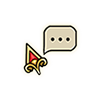
|
This cursor has three dots in a chat bubble to indicate that you will try talking to the selection: it could be a character or some item that requires verbal interaction |
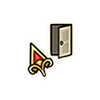
|
This cursor has three dots in a chat bubble to indicate that you will try talking to the selection: it could be a character or some item that requires verbal interaction |

|
This cursor with the door will indicate that the object you are hovering over can be used as the means to enter a different location: usually a door or a location to travel to |

|
The cursor displays a hand to indicate that you can interact with an object: it can be an item you pick up or something you activate. This is important to remember |
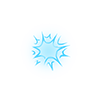
|
This bursting blue spell cursor indicates that the object can be interacted with using magic |